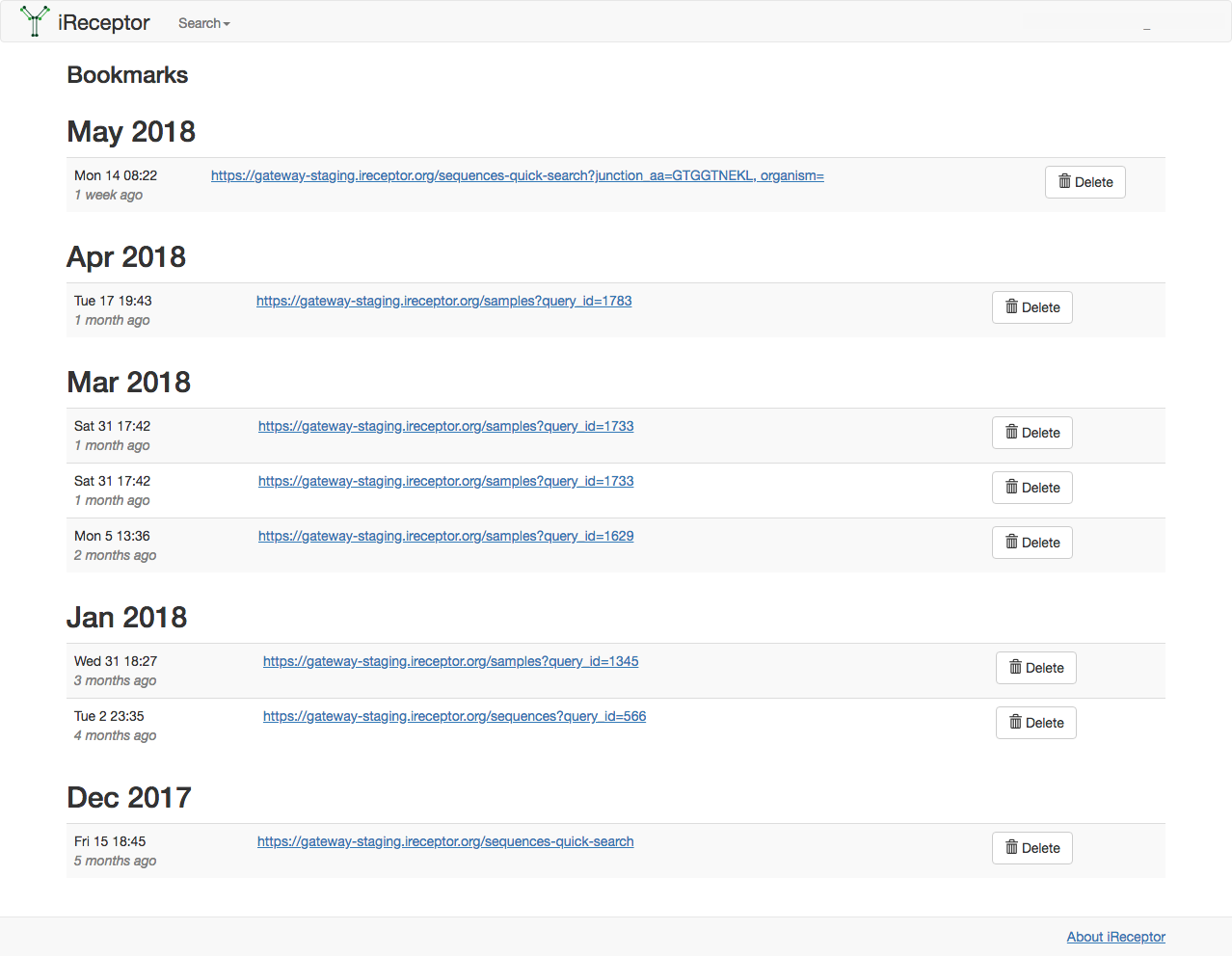You can bookmark your search parameters with the bookmark button at the upper right hand corner of any search page. This way, you can return to your searcn parameters at a later date.
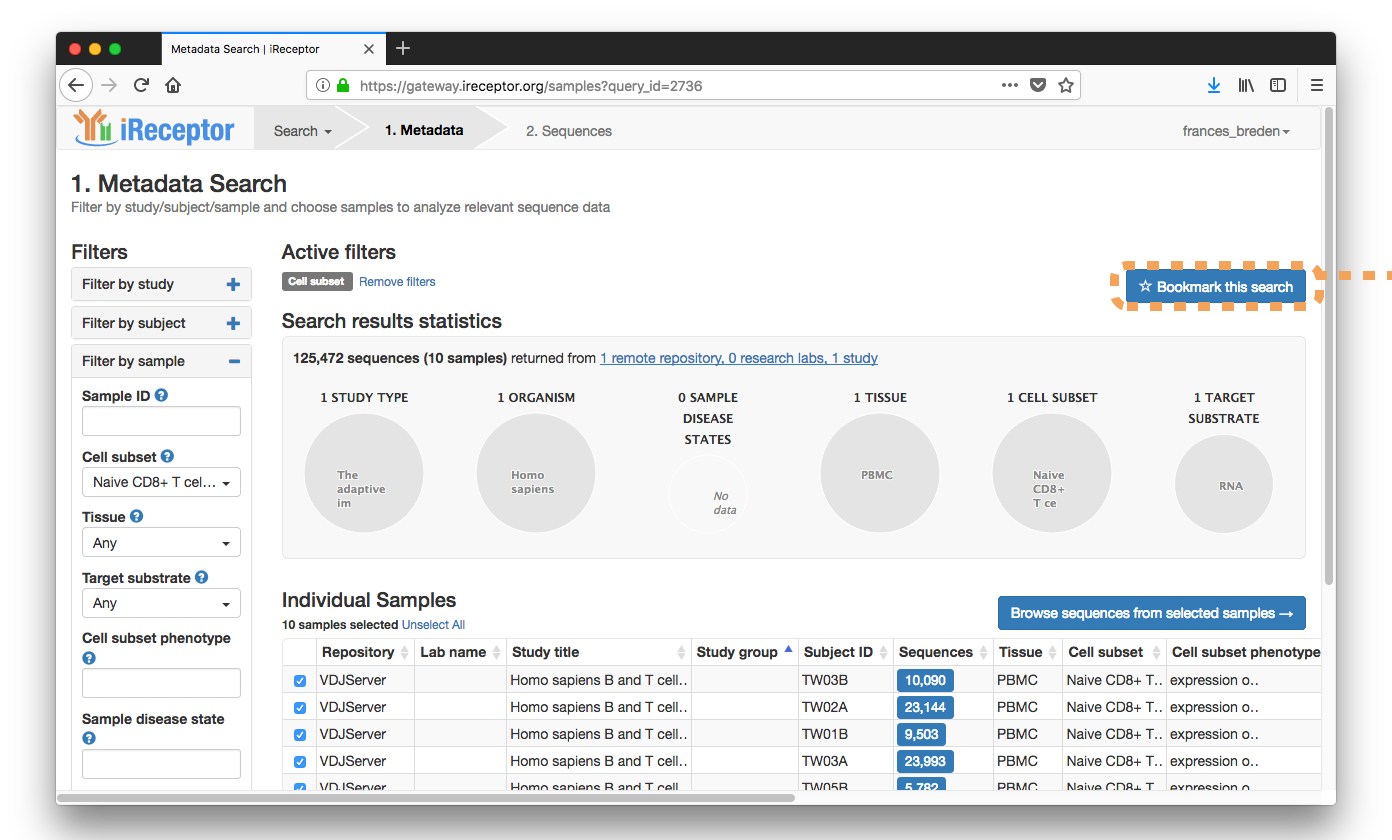
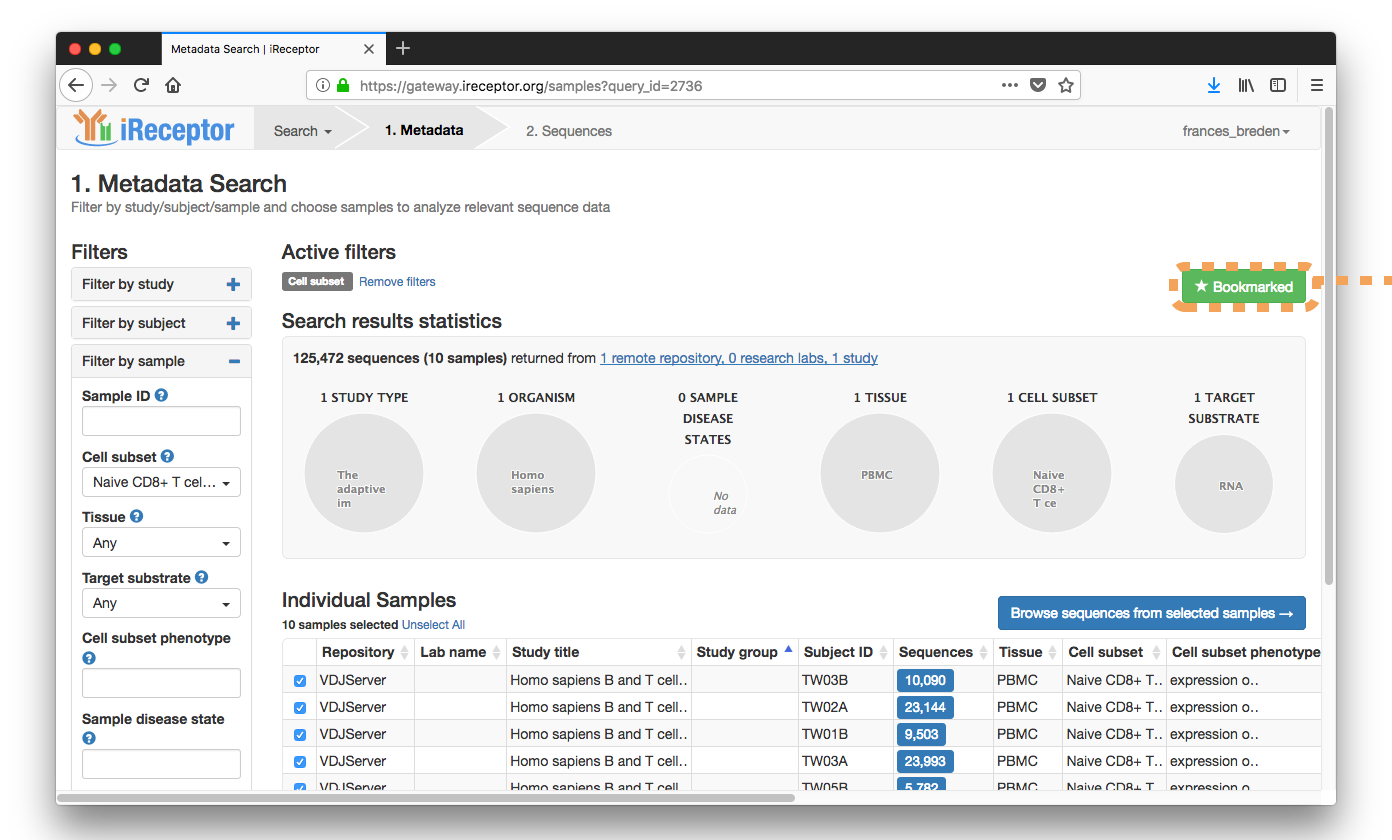
Finding your Bookmarks
You can view your bookmarked searches under the far-right tab of the top navigation menu, which should say your username. Bookmarks will be under My account.
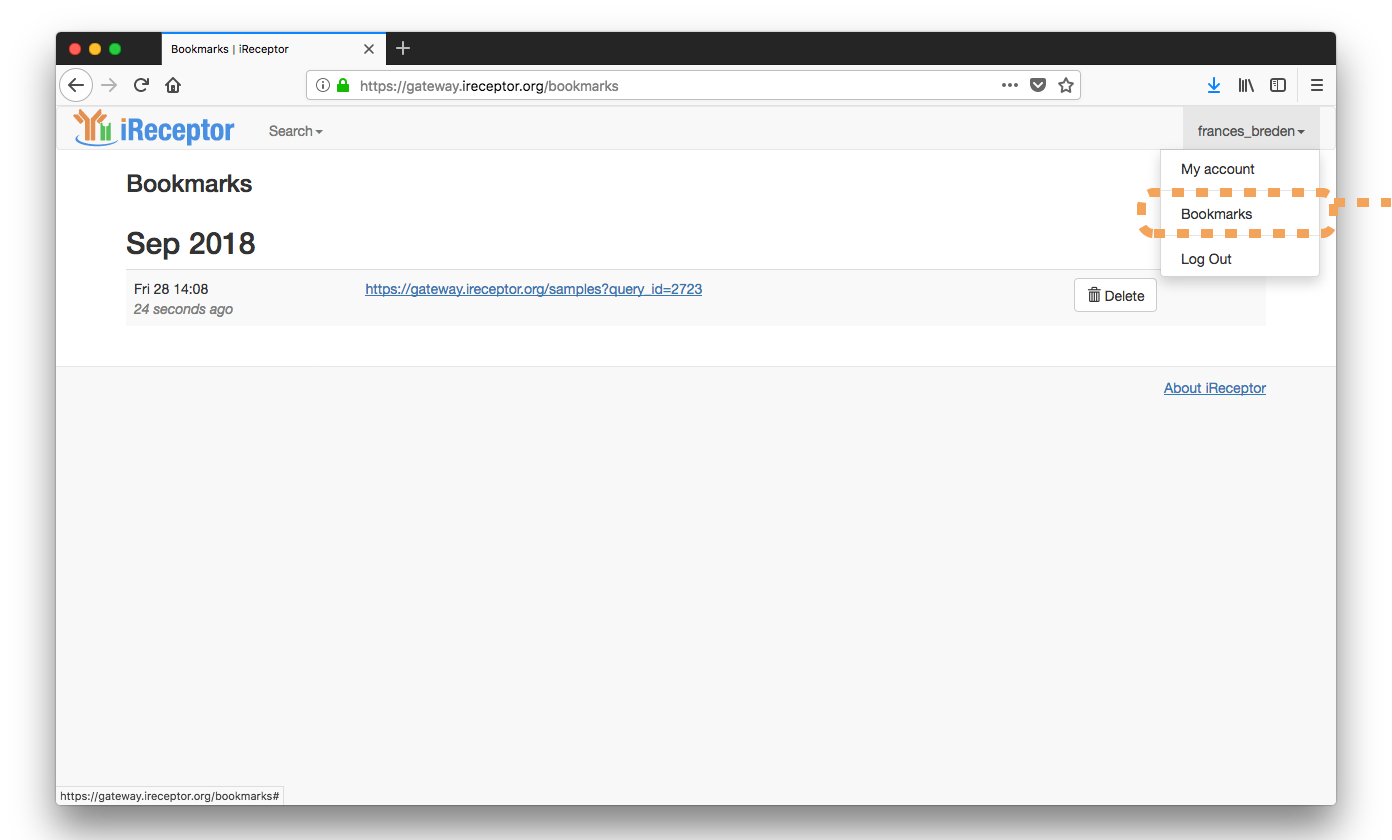
From the Bookmarks page, you can return to a bookmarked search, and see an overview of your Bookmarks.