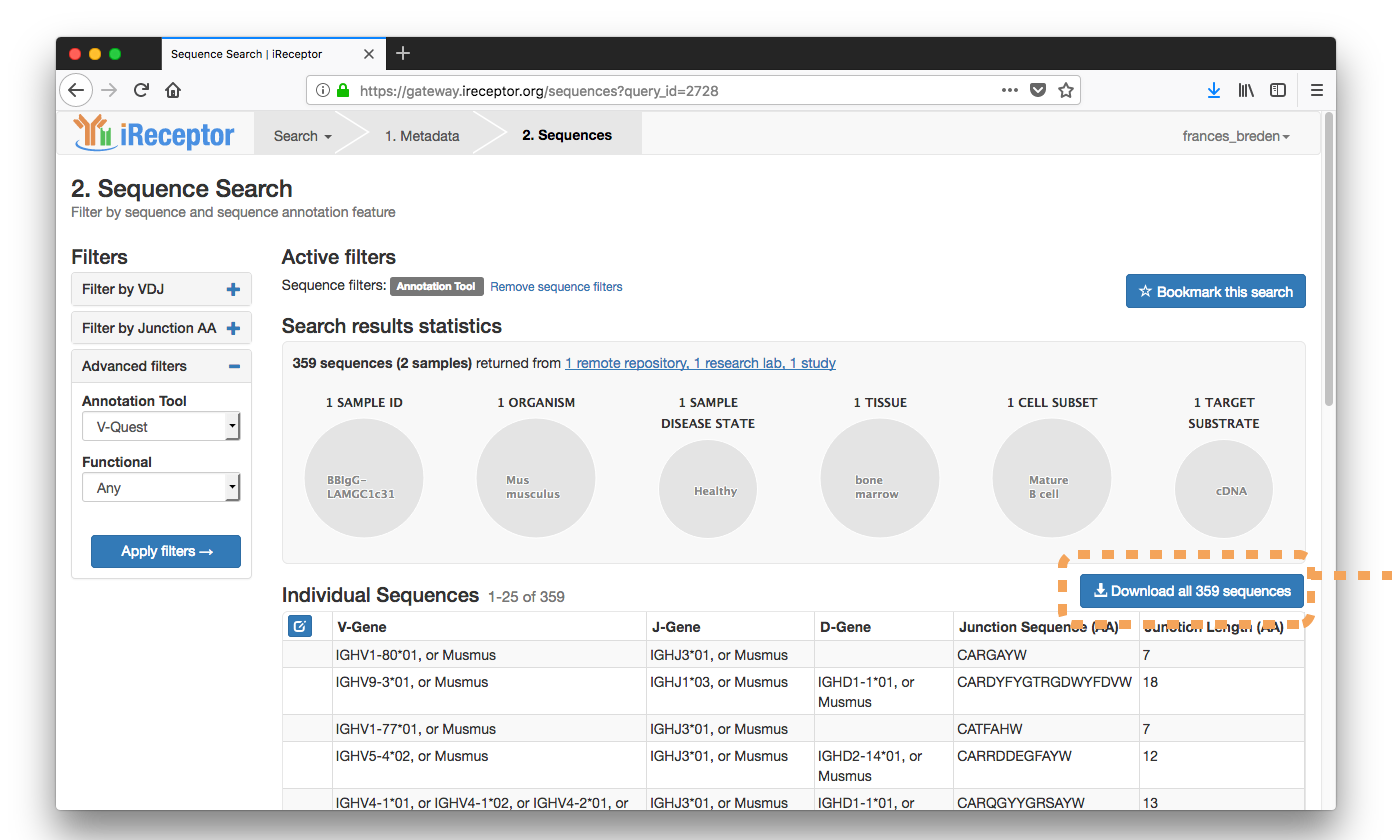The Metadata Search allows you to input study, subject and/or sample filters to view information about your desired sequences. At the end, you can download these sequence results.
Starting the Metadata Search
Metadata to Sequences
Browsing Sequences from Selected Samples
Filters
Individual Samples
Sequences in Metadata Search
Individual Sequences
Sample-Level Metadata Filters
Starting the Metadata Search
You can access this search in the top navigation menu, or the blue button on the home page.
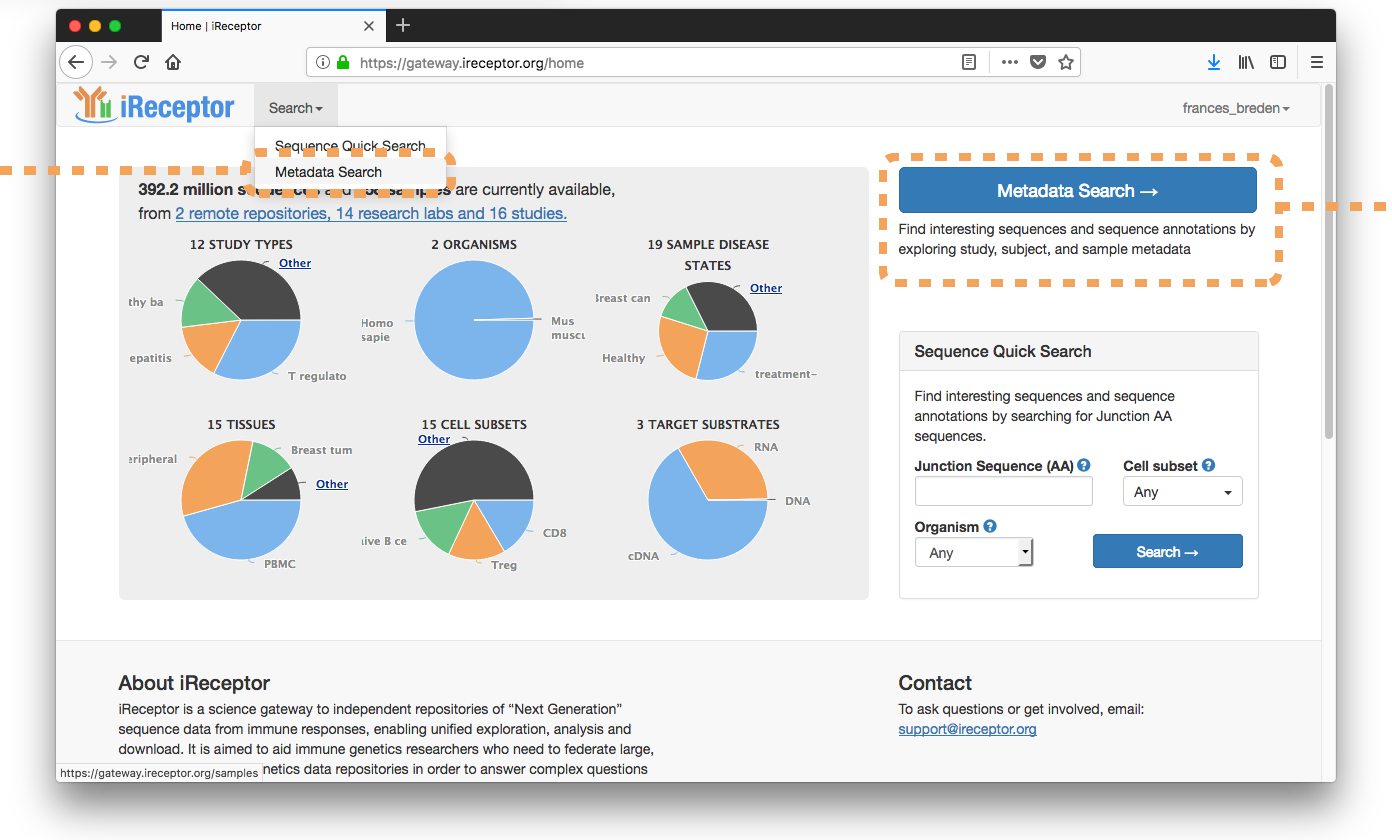
Metadata to Sequences
There are two stages to the metadata search. The first is the metadata stage, where you can see information about sequences based on their metadata such as study, subject, and sample metadata. The second stage is sequences, where you can filter based on sequence attributes like Junction AA and VDJ region, and download your results. You can navigate between the two in the top navigation menu.
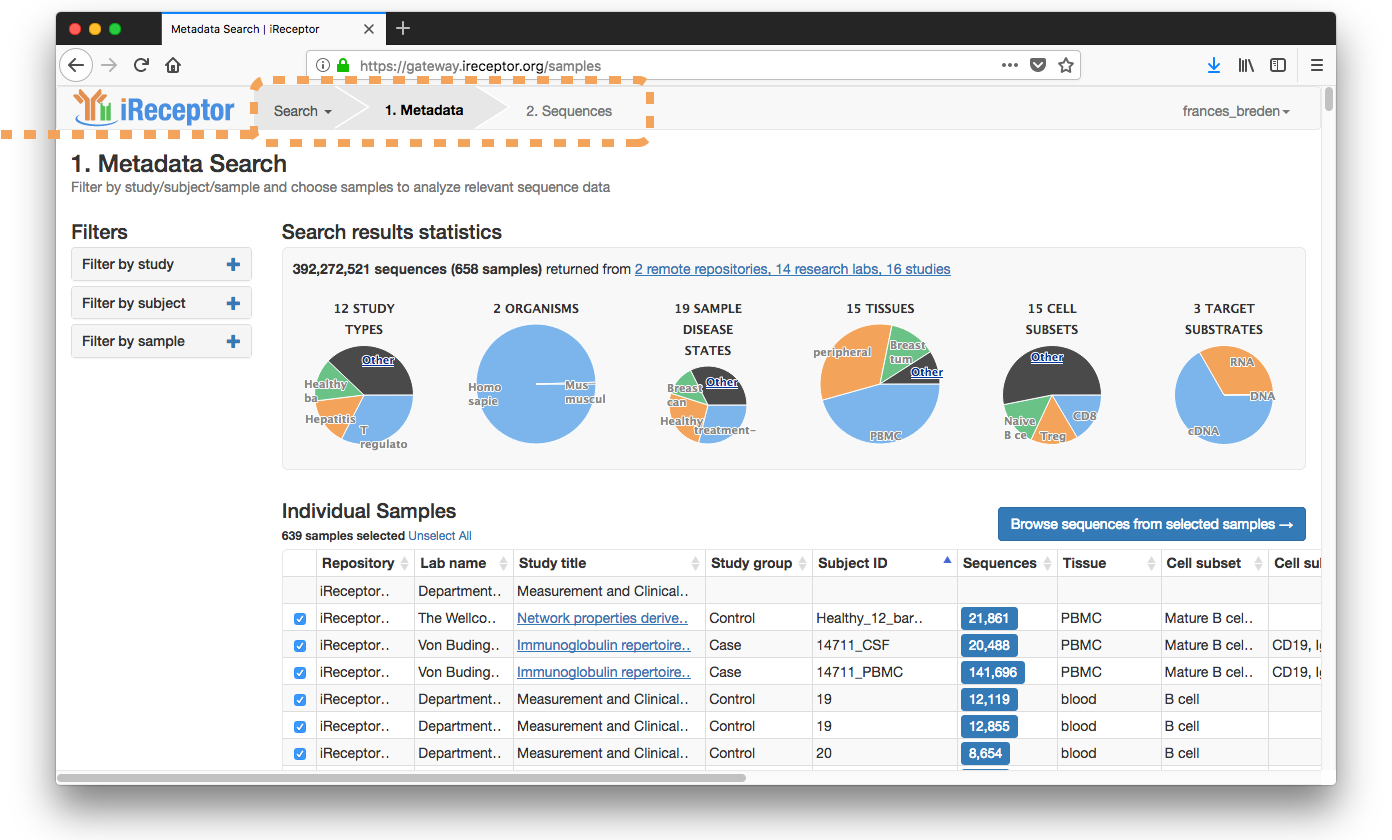
Filters
You can filter your search in the boxes on the left-hand side of the search page, either by study, subject, or sample. For now, filters with free-text entries require an exact word match. The more general you are, the more chance you have to get search results, for example, results will return for "cancer", but not "breast cancer". For more information on filters, hover over the blue question marks.
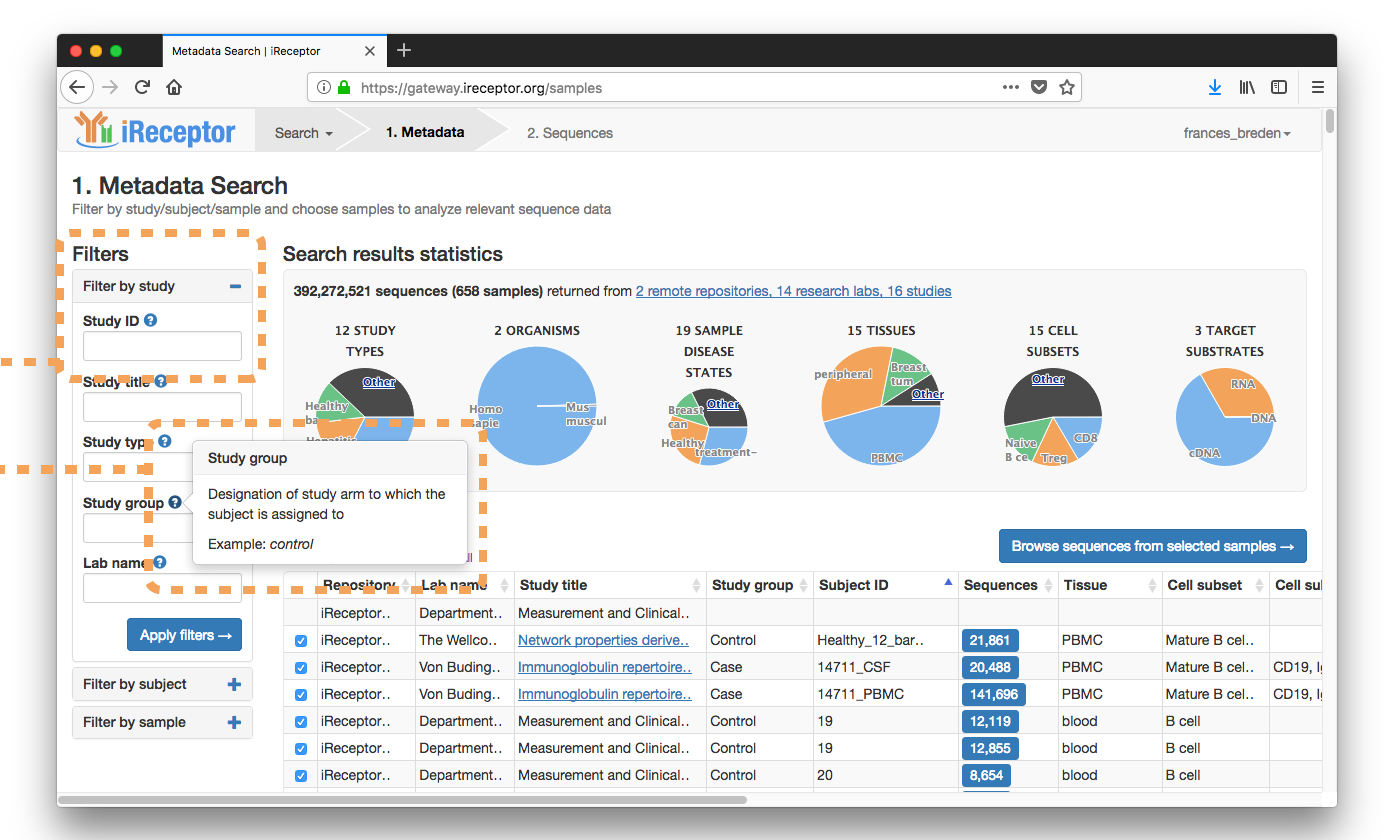
You can see your results from a filtered search here.
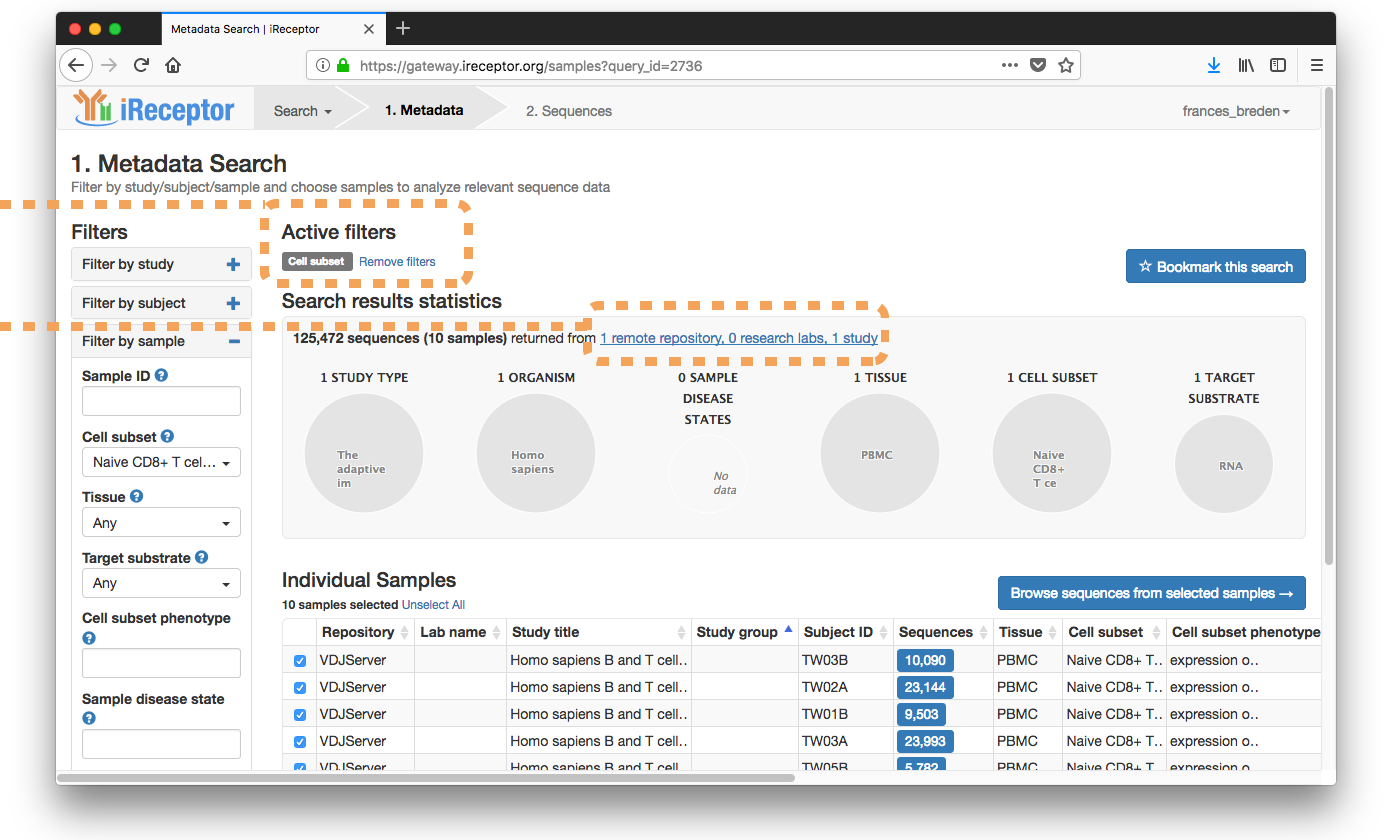
Individual Samples
Here you can see your results as individual samples with associated metadata. When you press the blue arrows beside a metadata item, it is sorted by a metadata attribute. To select individual samples for download, use the checkboxes to the left of the samples.
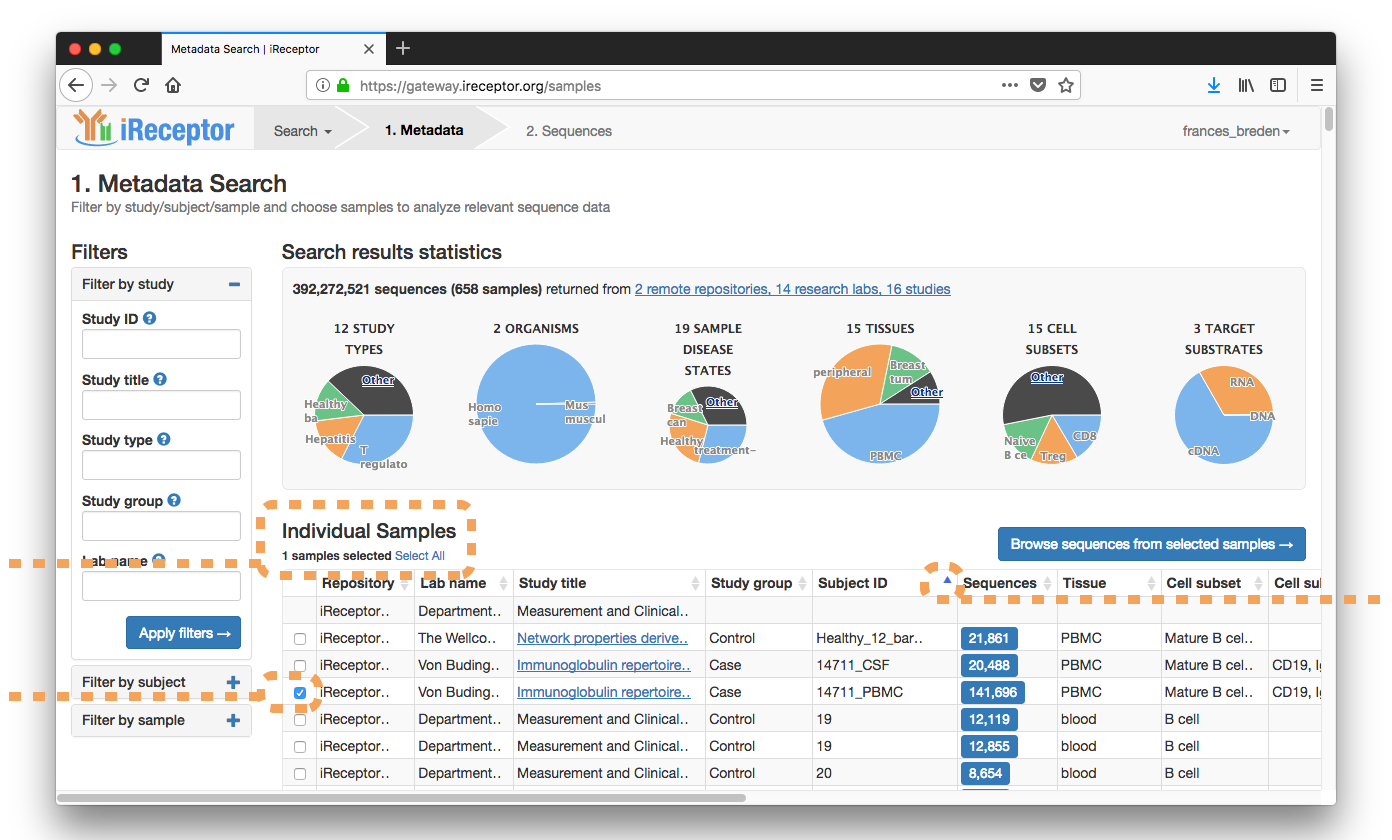
To see more metadata for individual samples, scroll to the right of the page.
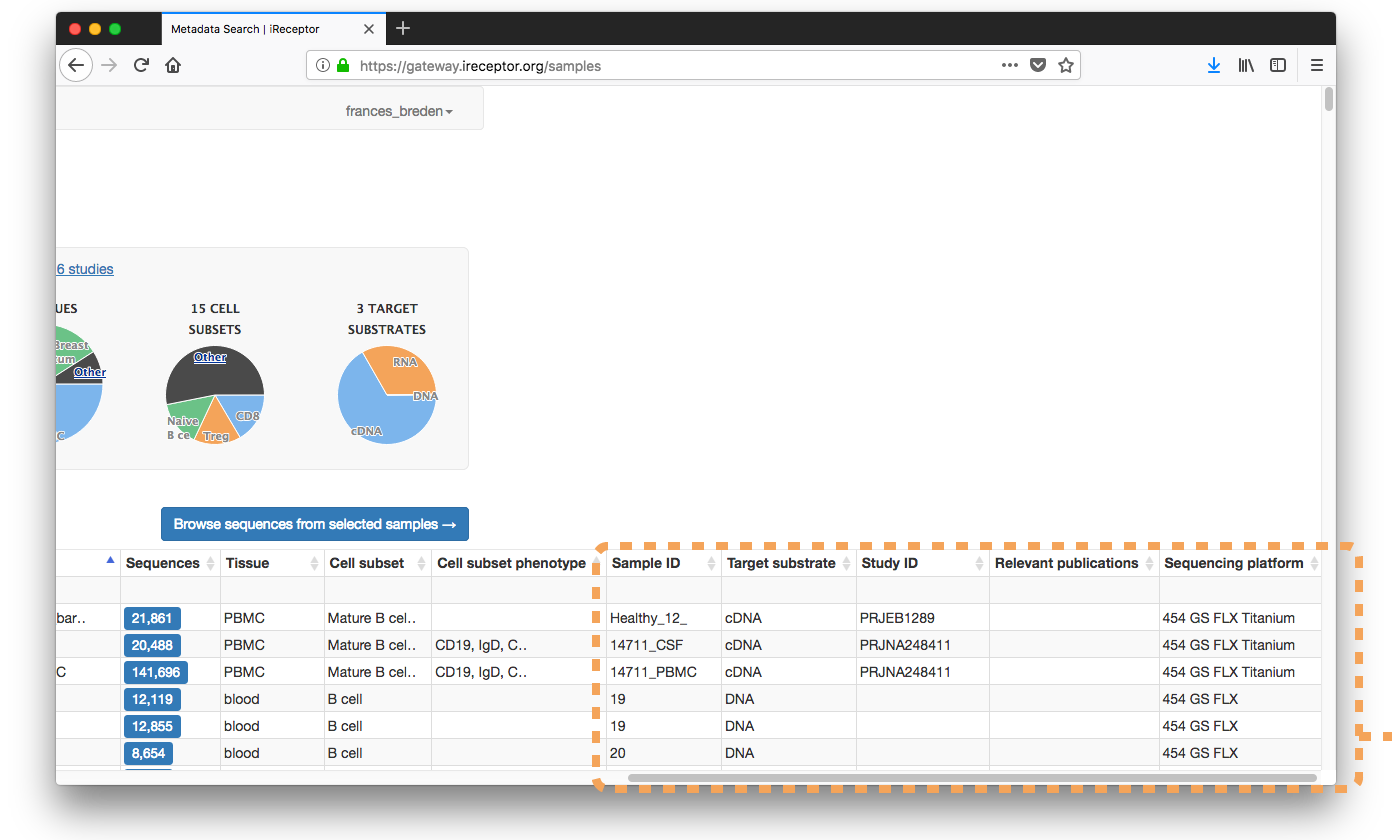
Browse Sequences from Selected Samples
Once you have filtered down your results by sample, you can browse sequences from selected samples.
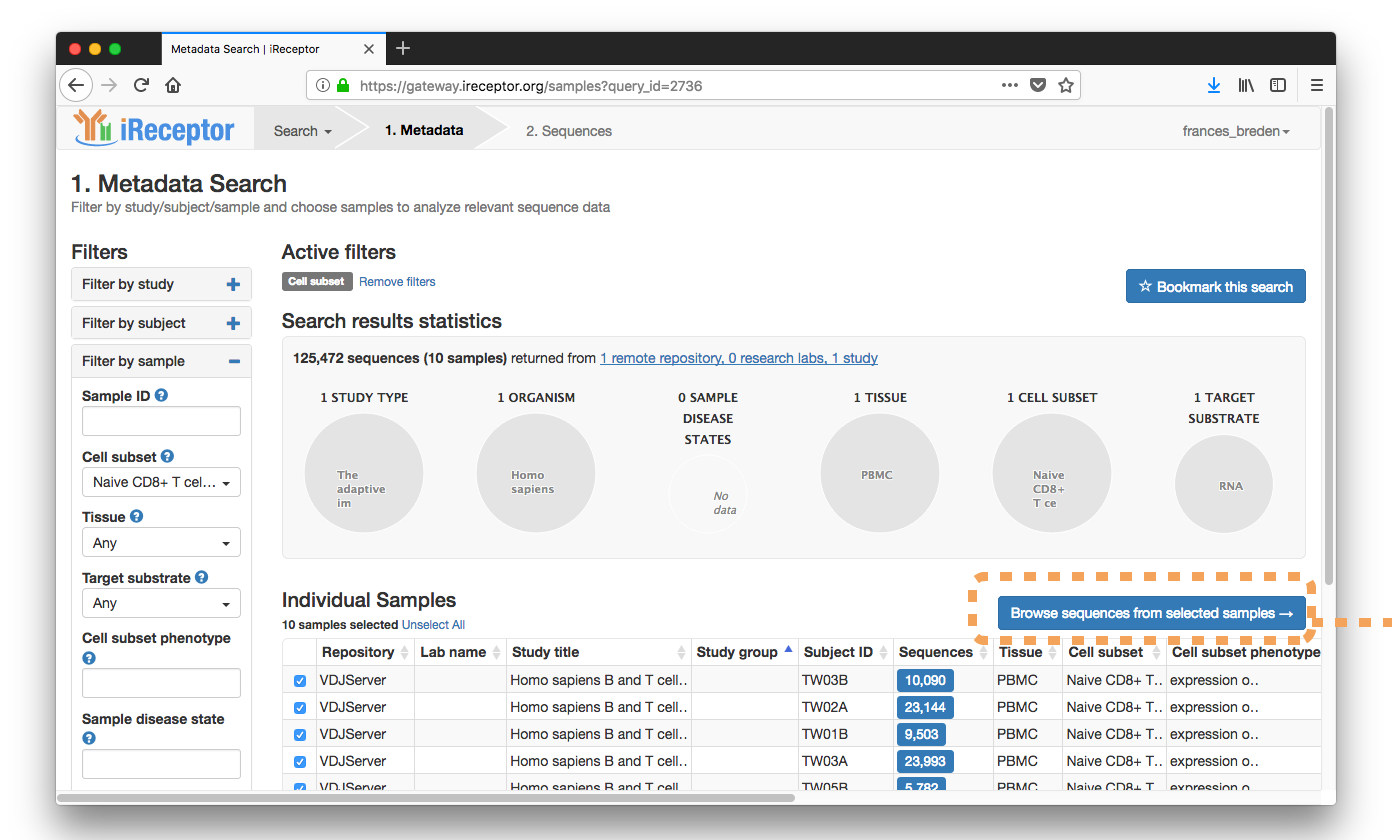
Sequences in Metadata search
Once you press the Browse sequences from selected samples button, you will view the sequences from your selected samples on a new page. You can still go back to the metadata page, and see and remove the filters you applied there.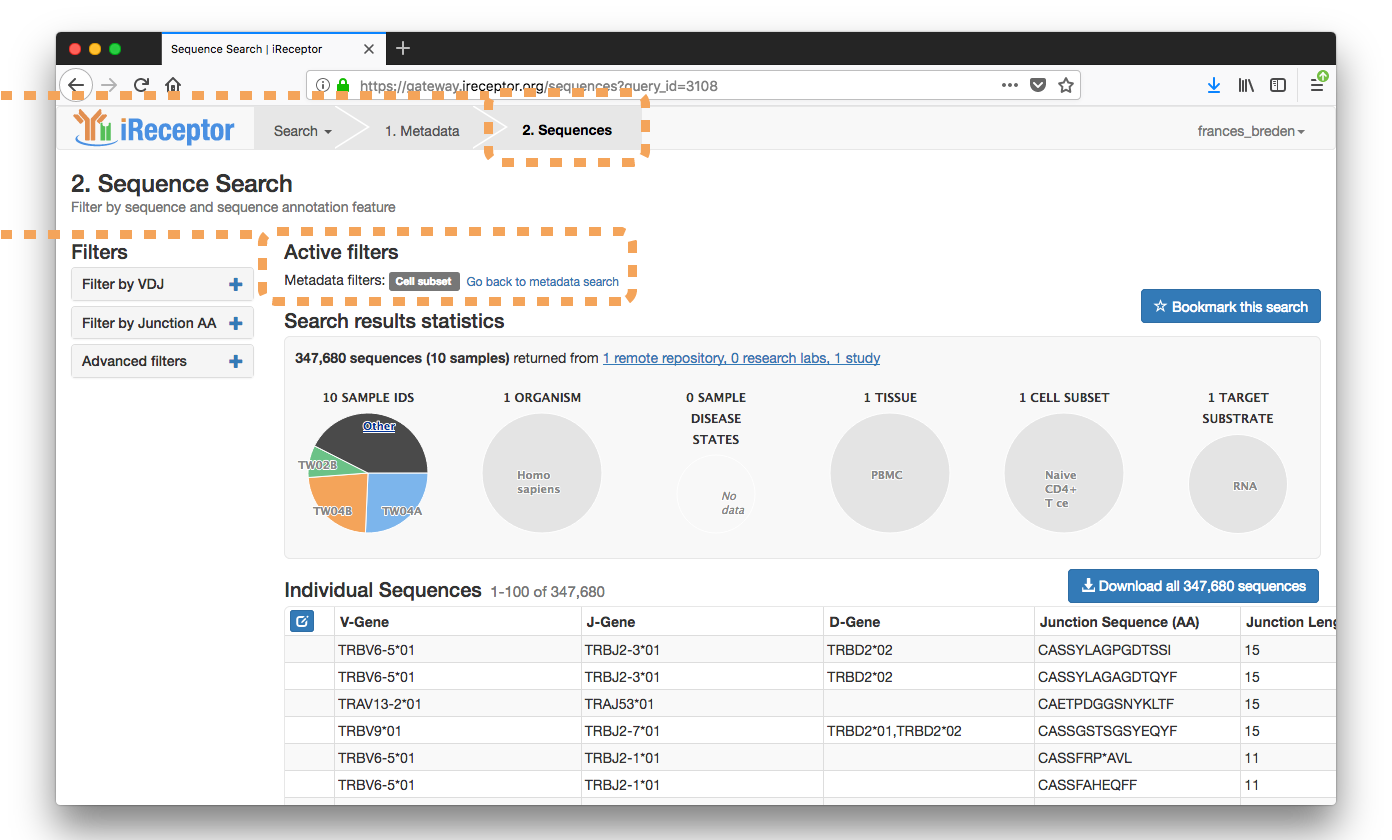
Individual Sequences
You can see the first 25 individual sequences from your search results on this page. You can choose which associated data you would like to view about your sequences, e.g. Annotatiol Tool, Junction Length (AA).
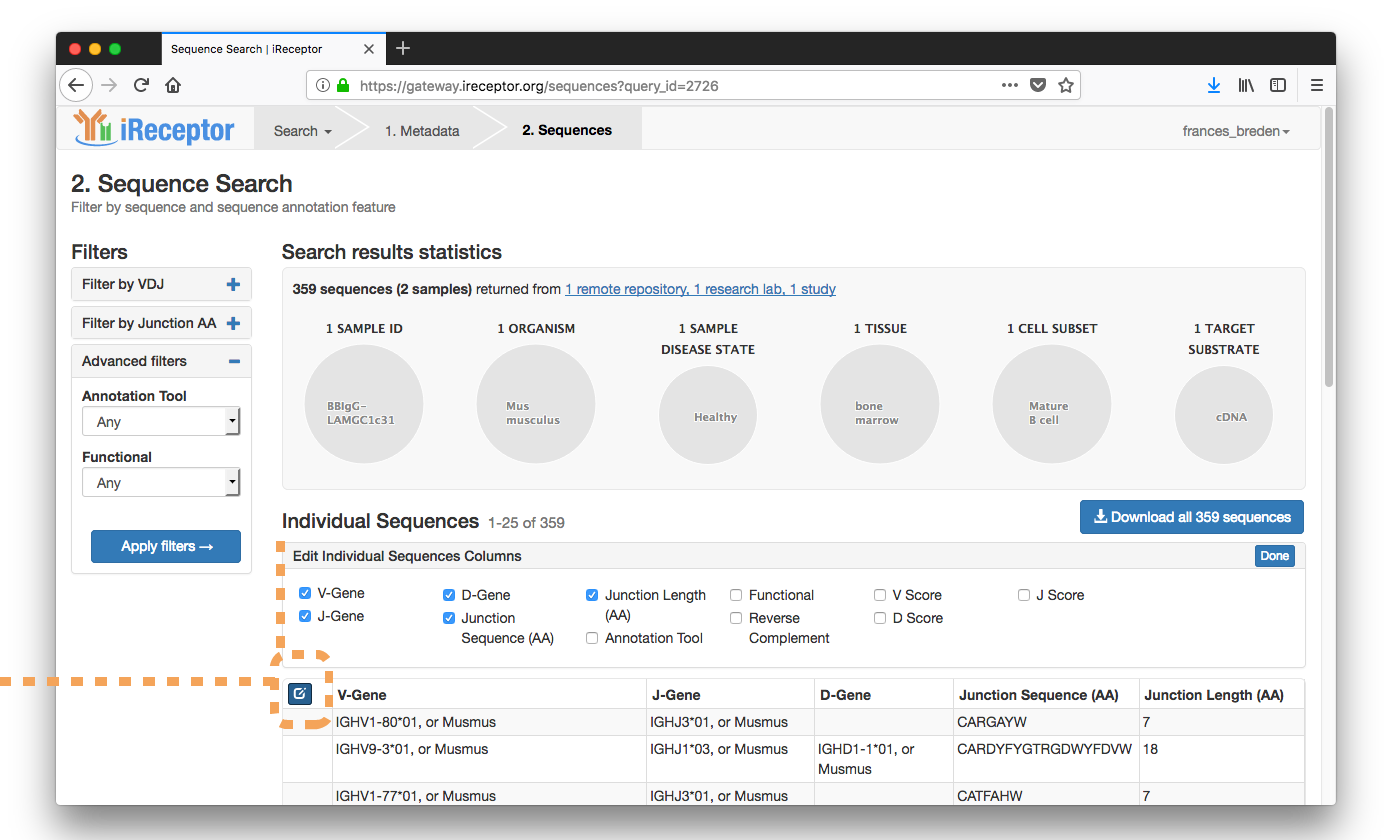
Downloads
When you press the download button, you'll get the sequences as a TSV as well as a readme info sheet about the sequences.