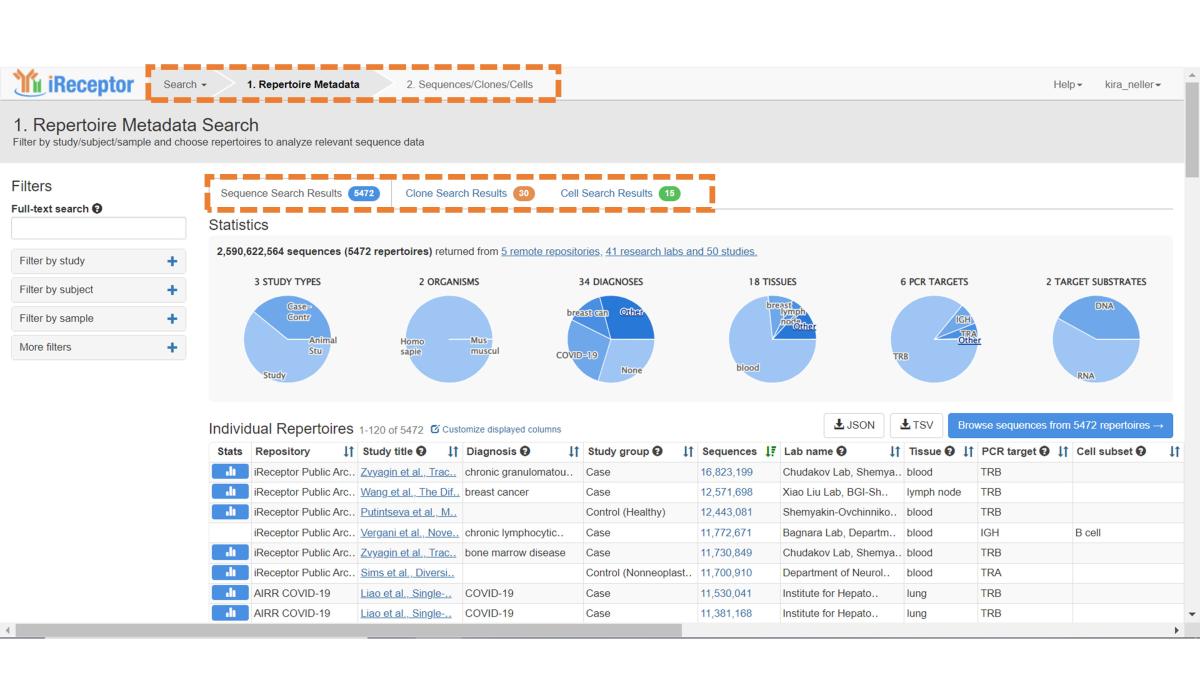You can access the Data Discovery Workflow via the top navigation menu or the Browse Repertoire Metadata button on the home page.
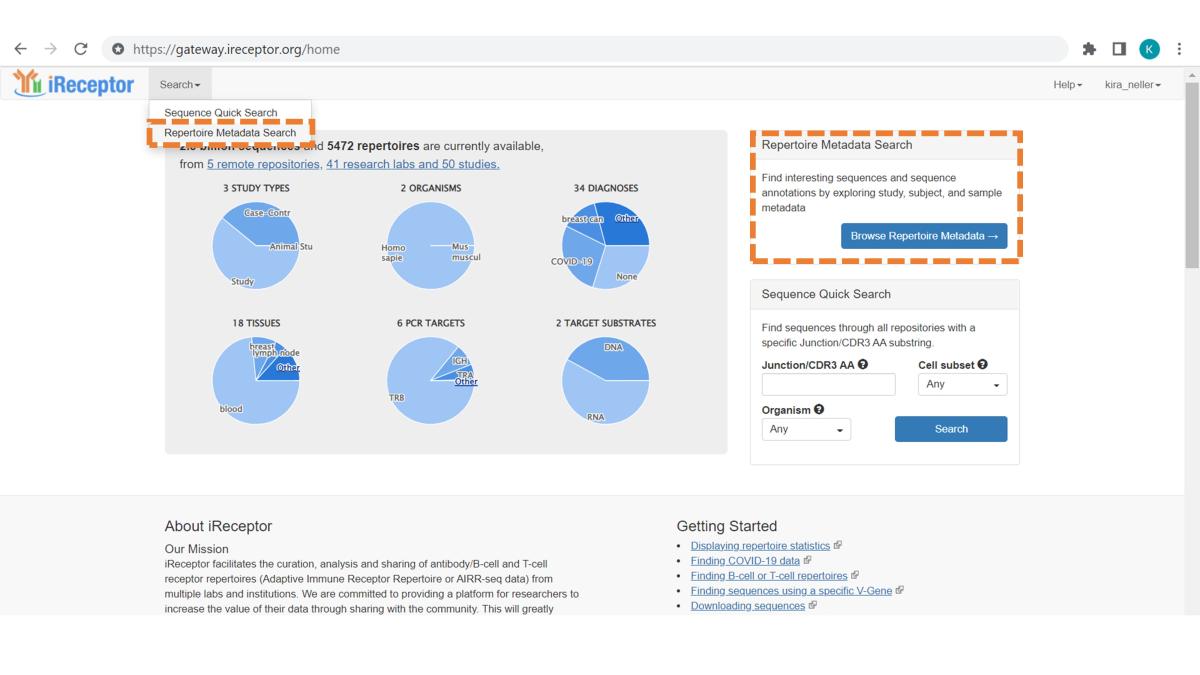
There are two stages to the Data Discovery Workflow. The first is the Repertoire Metadata Search, where you can view and download study, subject, and sample-level information about sequences, clones, and cells. In the second stage, you can browse these different data types, filter data based on key attributes, submit data for analyses, and download data. You can navigate between the two stages in the top navigation menu. Different data types are marked by distinct colour schemes – blue for sequences, orange for clones, and green for cells.