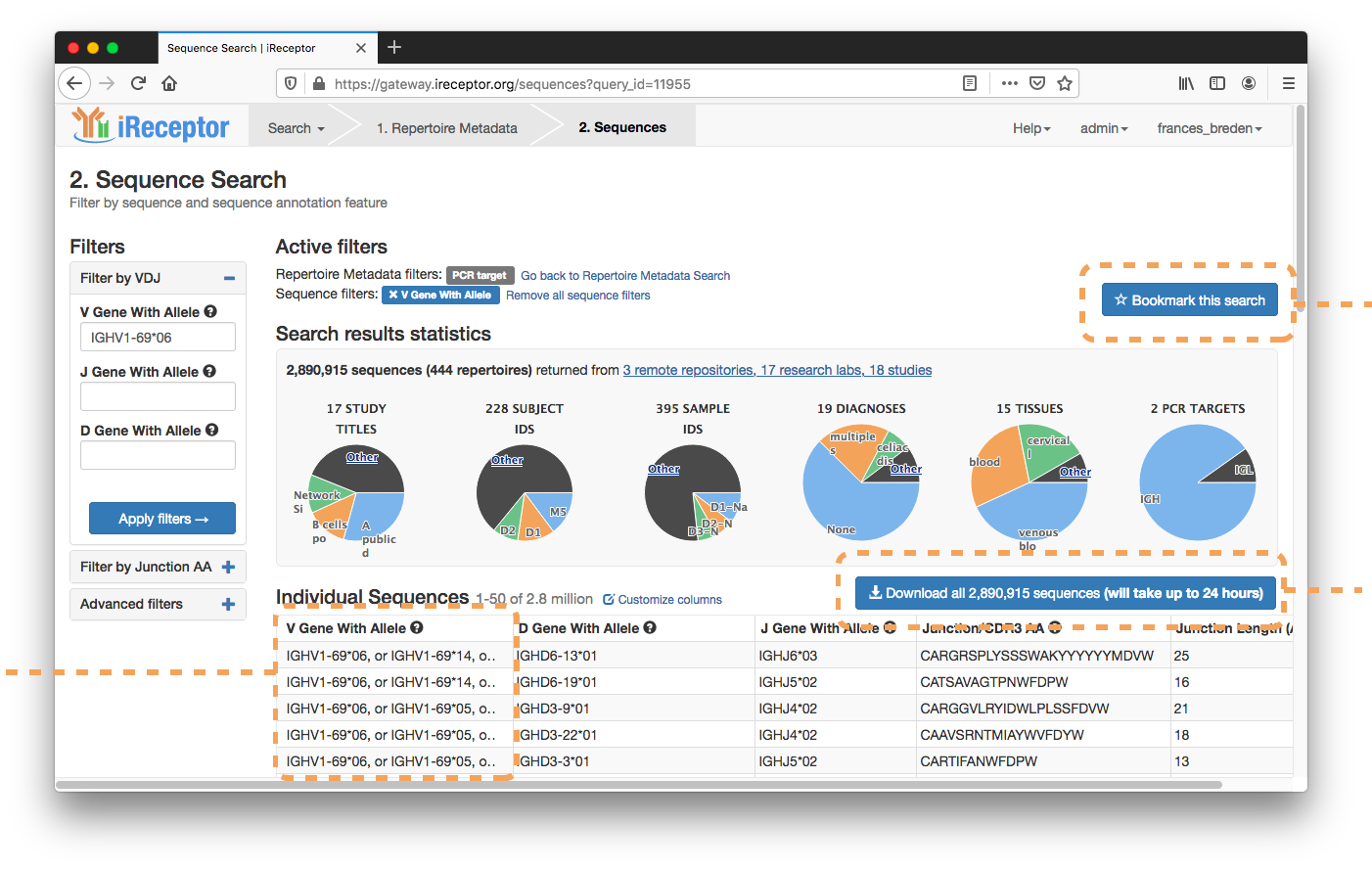How to search for sequences that use specific germline V-, D- and J-genes.
Start Metadata Search
As an example, if a user were interested in sequences based on the germline genes of iGHV1-69, they could first access all repertoires through the Browse Repertoire Metadata button.
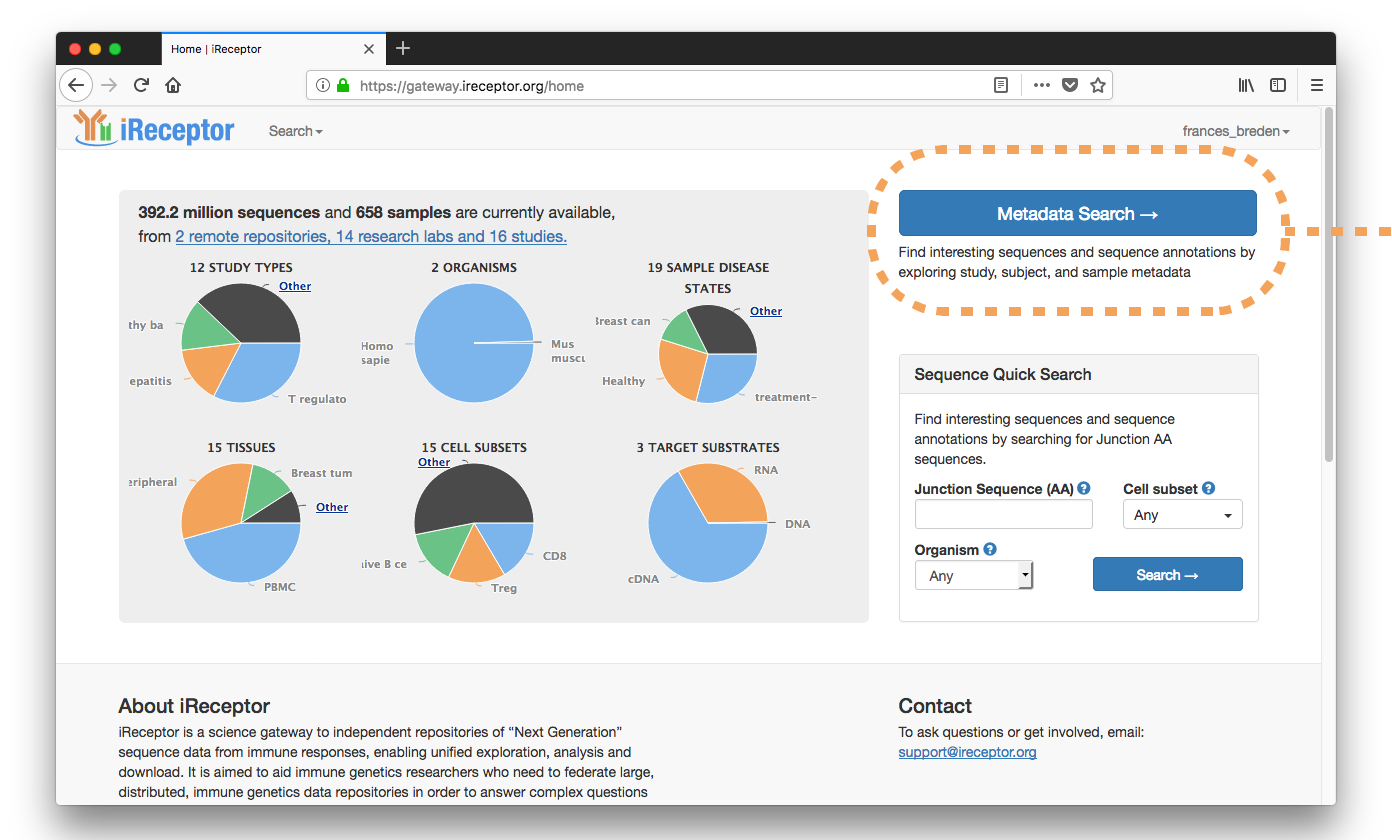
Select “IGH” in the PCR Target filter
Open the “Filter by Sample Box”, select “IGH”, then press the “Apply filters” button.
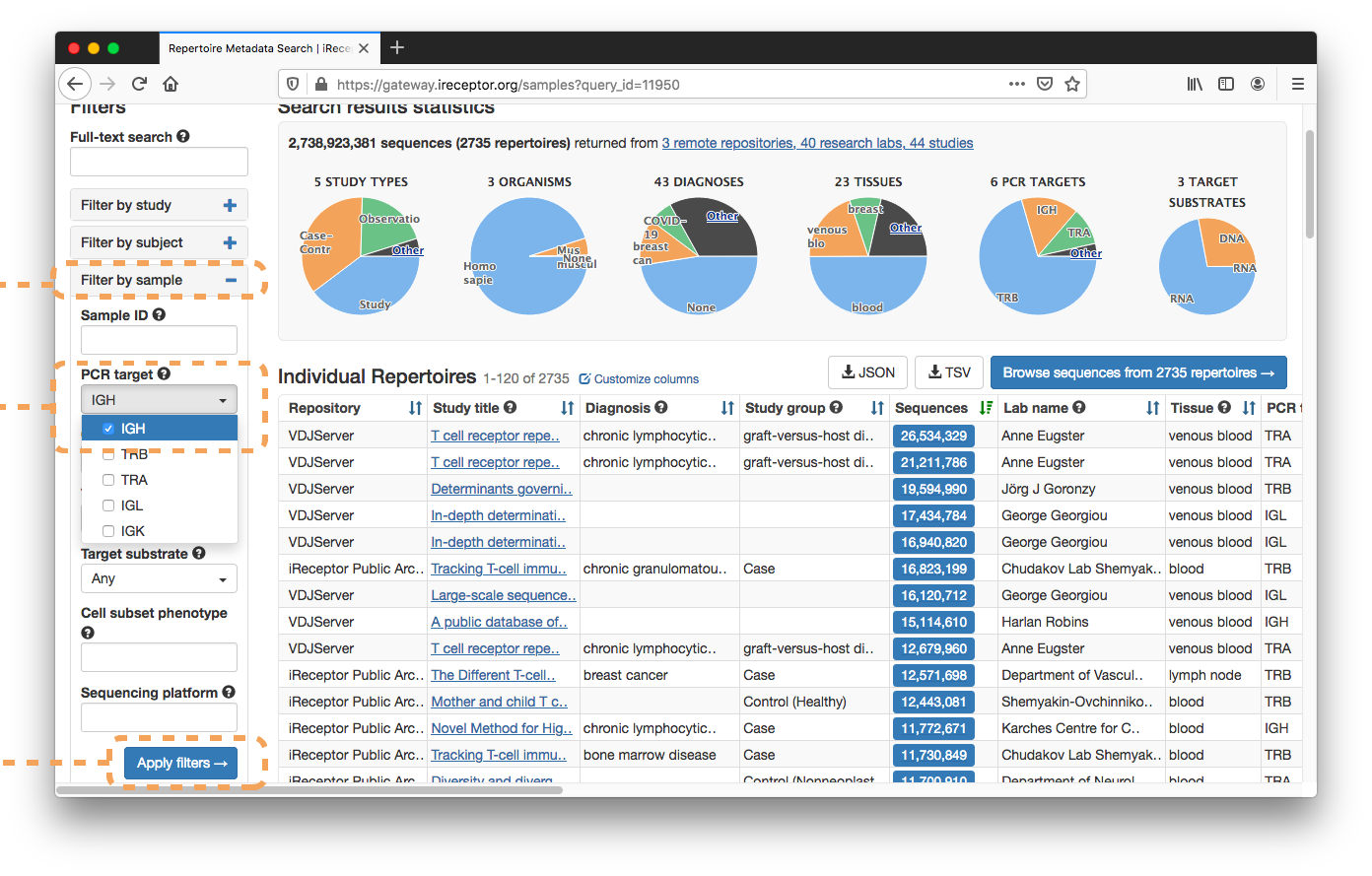
Browse sequences
All repertoires with IGH PCR Target will be returned. You can then press the “Browse Sequences from [x] Repertoires” button.
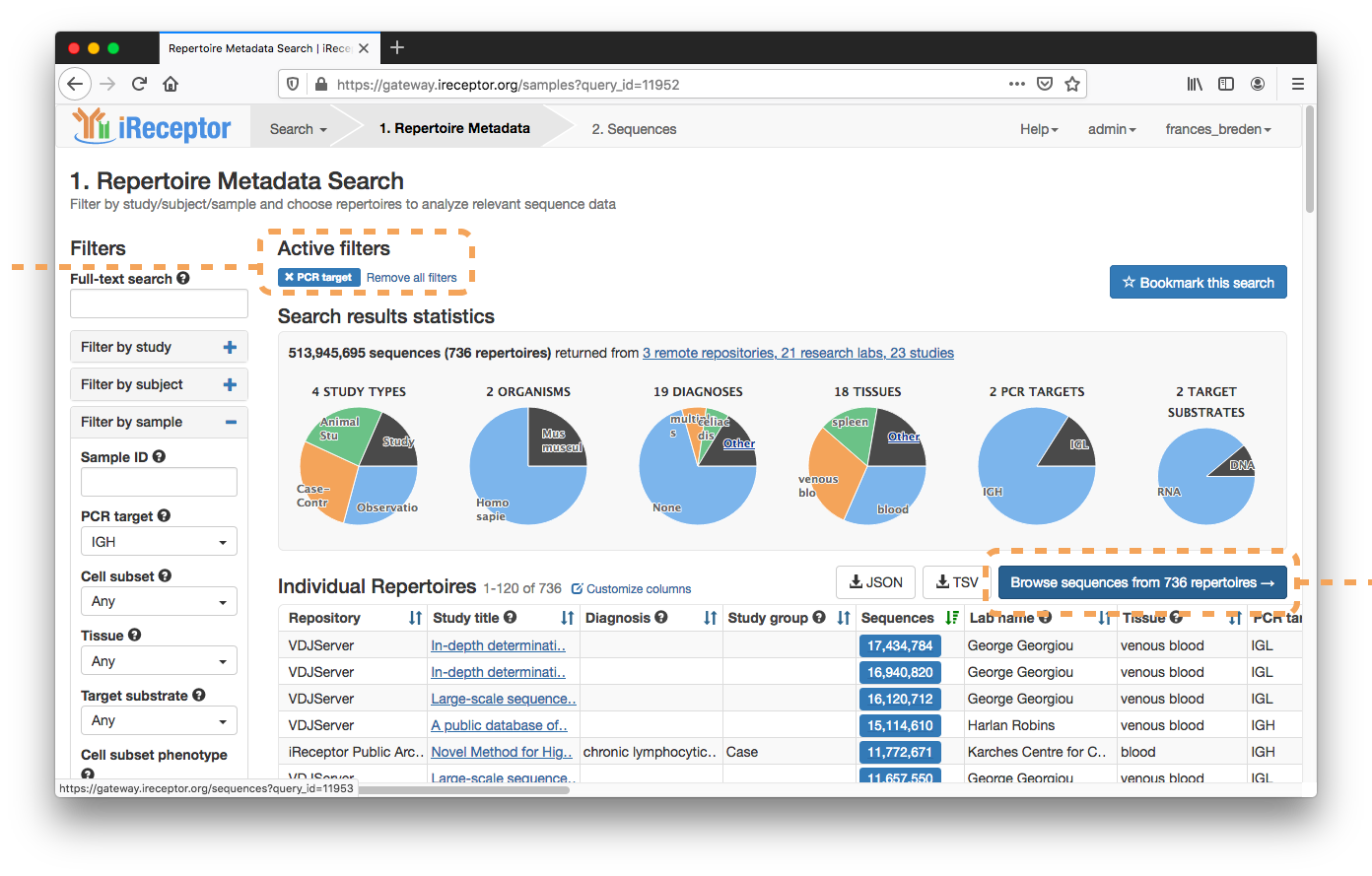
Filter by Gene of Interest
This takes you to the Sequence Search page. For example, you can press “Filter by VDJ”, put “IGHV1-69*06” into the “V-Gene with Allele” filter, and press “Apply filters”.
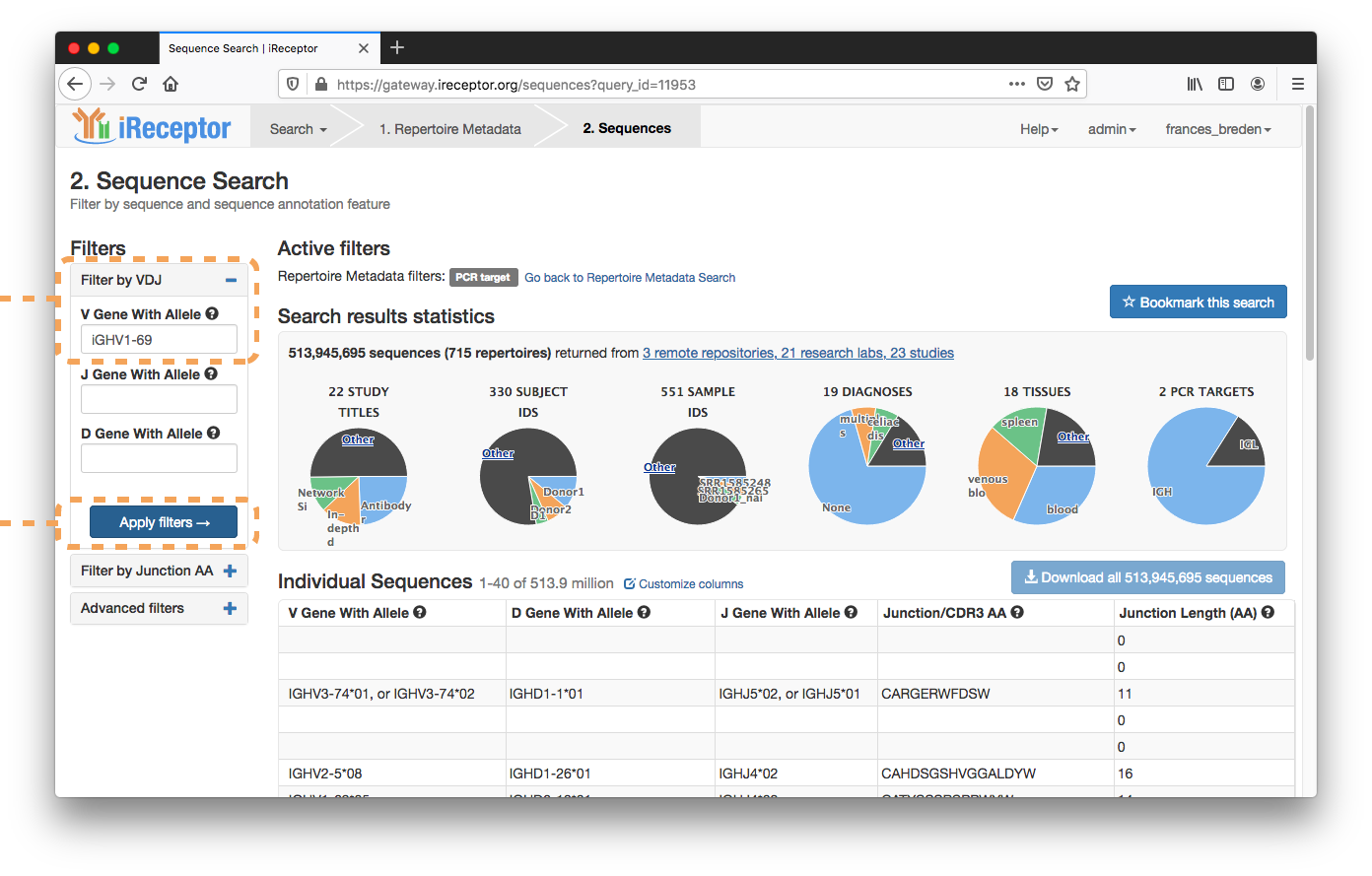
Download Sequences of Interest
You then return a set of sequences based on your filter. (In this example, the multiple alleles listed reflect the difficulty determining the exact allele of IGHV1-69 used to produce these receptor sequences). You can then continue filtering them, bookmark them for later, or download them for further use.